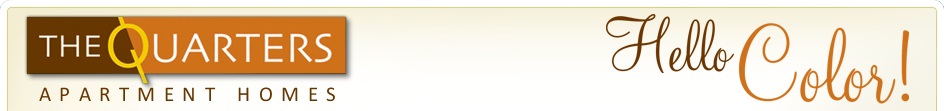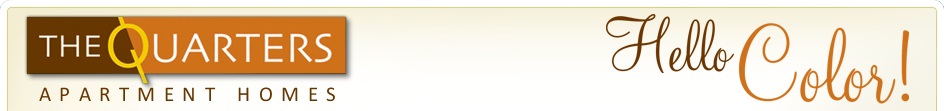As technology keeps expanding and growing, more and more people have begun to use wireless Internet. The most popular form of wireless Internet these days is through the local cable company.
With wireless Internet through a cable provider, a signal will come into your apartment in Lady Lake, FL. Through the use of a wireless router, the signal should be able to be picked up by any computer (with a wireless card) in the vicinity.
Follow these quick and easy steps to have a wireless Internet connection in no time:
- Call your local cable company and tell them you would like to purchase Internet through their company. Someone from the cable company will either give you a cable modem or install it for you.
- If the cable company does not install the modem for you, simply connect a cable from the wall to the modem, and plug the power cord into the nearest outlet.
- Purchase a wireless router from a local electronics store, and connect the router to the cable modem. Wireless routers are fairly inexpensive.
- Turn the airport on your computer on, and connect your computer to the new wireless network.
- When you first connect your computer to the new network, it will ask you for a password to secure the network. Type in something easy for you to remember to secure your network so that others cannot access it without your permission.
Once you complete these steps, you should be able to surf the web from anywhere in your apartment at The Quarters. If you would like more information on the floor plans we offer and our many convenient apartment features, give us a call or stop by for a tour today.